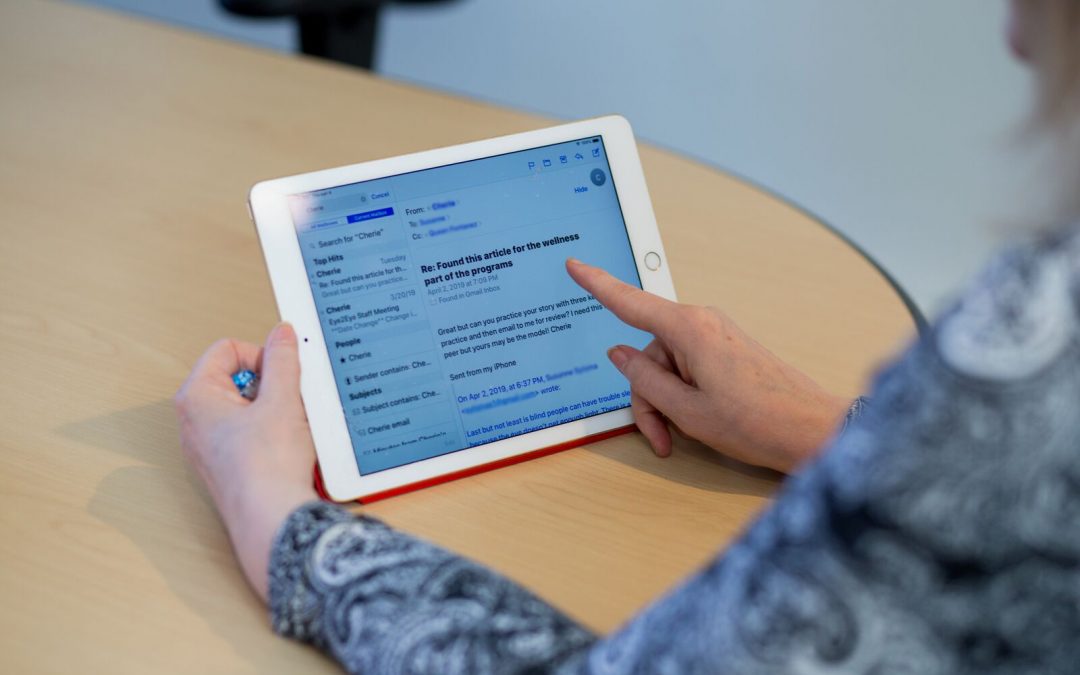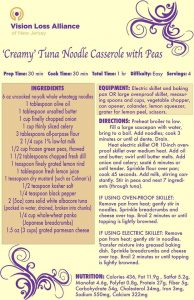Thinking about lunch? Here’s a tasty recipe from this week’s Healthy Options Class:
INGREDIENTS: 6 ounces uncooked no-yolk whole wheategg noodles, 1 tablespoon olive oil, 1 tablespoon unsalted butter, 1 cup finely chopped onion, 1 cup thinly sliced celery, 3 tablespoons all-purpose flour, 2 1/4 cups 1% low-fat milk, 1/2 cup frozen green peas, thawed; 1 1/2 tablespoons chopped fresh dill, 1 teaspoon finely grated lemon rind, 1 tablespoon fresh lemon juice, 1 teaspoon dry mustard (such as Colman’s), 1/2 teaspoon kosher salt, 1/4 teaspoon black pepper, 2 (5-ounce) can solid white albacore tuna packed in water, drained and broken into chunks, 1/4 cup whole-wheat panko (Japanese breadcrumbs), 1.5 ounces Parmesan cheese, grated (about 1/3 cup)
EQUIPMENT:
Electric skillet and baking pan OR large ovenproof skillet, measuring spoons and cups, Vegetable chopper, Can opener, Colander, Lemon squeezer, Grater for lemon peel, Scissors
DIRECTIONS:
Preheat broiler to low. Fill a large saucepan with water; bring to a boil. Add noodles; cook 3 minutes or until al dente. Drain.
Heat electric skillet OR 10-inch ovenproof skillet over medium heat. Add oil and butter; swirl until butter melts. Add onion and celery; sauté 6 minutes or until tender. Sprinkle flour over pan; cook 45 seconds. Add milk, stirring constantly. Stir in peas and next 7 ingredients (through tuna).
IF USING OVEN-PROOF SKILLET: Remove pan from heat; gently stir in noodles. Sprinkle breadcrumbs and cheese over top. Broil 2 minutes or until topping is lightly browned.
IF USING ELECTRIC SKILLET: Remove pan from heat; gently stir in noodles. Transfer mixture into greased baking dish. Sprinkle breadcrumbs and cheese over top. Broil 2 minutes or until topping is lightly browned.
★★★★★
Our Healthy Options class meets once weekly as part of the Health & Wellness Program with the goal of teaching our students safe ways of finding their way around a kitchen, along with learning and trying healthier food choices. Find out more about our programs by emailing our Program Manager, Linda Groszew at lgroszew@vlanj.org.