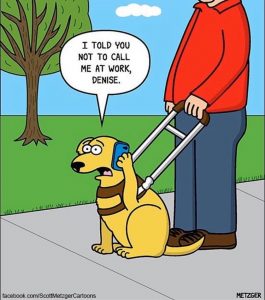by admin | Nov 22, 2019 | Blog, News
 Heather is such a cute puppy, especially in her Thanksgiving outfit that you can’t help but want to pet her… but remember that you shouldn’t! 🐶
Heather is such a cute puppy, especially in her Thanksgiving outfit that you can’t help but want to pet her… but remember that you shouldn’t! 🐶
She is a guide dog, trained by The Seeing Eye, Inc., to keep her owner, Lori, safe. When you see them out and about, Heather is working, and should not be distracted with talk, touch or treats.
Some helpful pointers for when you see a person with a guide dog:
Speak to the handler, not the dog. Some handlers will allow petting, but be sure to ask before doing so. If allowed, don’t pat the dog on the head; stroke the dog on the shoulder area.
If the handler says no when you ask to pet the dog, don’t be offended. The dog (or handler) might be having a bad day, or they might be in a hurry – you wouldn’t be offended if the person said no to you petting their white cane, would you?

by admin | Nov 19, 2019 | Blog, News

Technology highlight for Tech Tuesday. What is Apple’s VoiceOver?
VoiceOver is a gesture-based screen reader that lets you enjoy using iPhone/iPad even if you don’t see the screen. Hear a description of everything happening on your screen, from battery level to who’s calling to which app your finger is on. You can also adjust the speaking rate and pitch to suit you.
How to set up: In settings, go to “accessibility” and click on VoiceOver at the top. Toggle it to “on”. You can also adjust everything from verbosity to commands.
How to use: With VoiceOver enabled, just triple-click the Home button (or the side button on iPhone X or later) to access it wherever you are in iOS.
Find out more about different types of apps and accessibility features by joining our 13-week Technology Program! Call Linda Groszew at 973-627-0055 ext. 1312.

by admin | Nov 15, 2019 | Blog, News
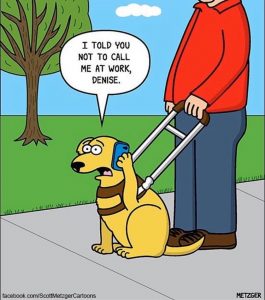
Guide dogs are assistance dogs trained to lead people who are blind and visually impaired around obstacles. They are not pets & are working on keeping their human safe!
Image description: Cartoon of a man in a red shirt, blue slacks and brown shoes holding the handle of a harness of his yellow guide dog. They are outside. The dog answers his cell phone and says “I told you not to call me at work, Denise.”
by admin | Nov 14, 2019 | Blog, News
Have you heard about Amazon Alexa’s new Show and Tell feature? It was developed to help customers recognize household pantry items, such as cans, spices and boxed goods that feel similar to other items and are difficult to identify by touch. Check out this article to find out more about this handy tech tool!

by admin | Nov 13, 2019 | Blog, News

Art Therapy is incorporated into several of our programs. Find out more about the benefits of art therapy here.
One of the classes we offer is Clay Creations, designed to teach the basics of hand-building with clay. Students learn techniques and implements for creating unique pieces, they have an avenue for creative expression, they learn to use their tactile senses, and have a chance to connect with others who have similar interests.
Image description: A woman is seated at a table. Only her torso, arms and hands are visible. She is wearing a black and white, paisley patterned long-sleeve blouse. She has a ring on her left ring finger. She is molding a bowl out of grey clay with her hands. The clay sits on a square of fabric, that has a pattern comprised of red, light grey and pink half-circles. An empty purple and white cup is by the woman’s left hand.

 Heather is such a cute puppy, especially in her Thanksgiving outfit that you can’t help but want to pet her… but remember that you shouldn’t! 🐶
Heather is such a cute puppy, especially in her Thanksgiving outfit that you can’t help but want to pet her… but remember that you shouldn’t! 🐶